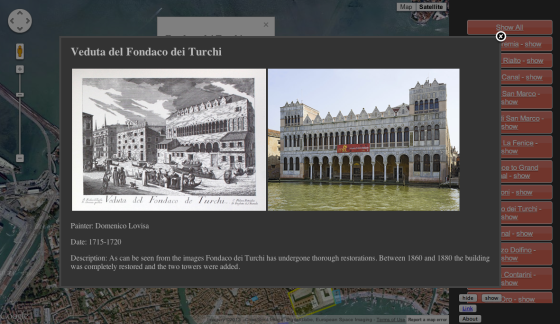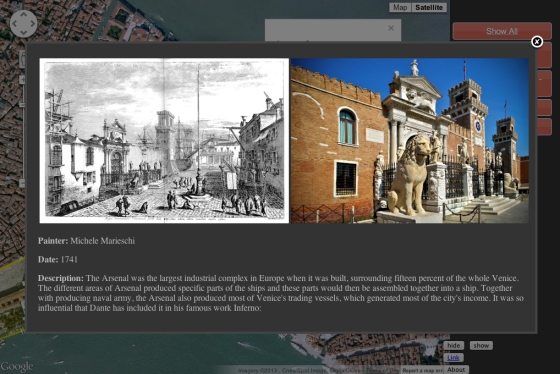1. Introduction
The coming of digital era brings us new tools to come up with solutions for humanities problems. These tools in general make the solution a lot easier. This is the case for the geographical information systems. Geographical information systems are the tools that enables to capture and make use of geographical data for different purposes. These tools make dealing with geographical data a lot easier. For example, Jacopo de’ Barbari, an Italian painter, mapped the city of Venice in great detail in late 14th century. This should have taken a lot of effort at that time to map a city in great detail. However, if he lived in this age, the same task for him would be a lot more easier to realize with the help of digital tools.
Geographical information systems opens up new areas of research one of which is art mapping. Art mapping is to represent an artwork by making use of associated geographical information of the artwork on a map. This way the user can easily associate the spatial information with the artwork. For example, Art Mapping Venice project realized by Orhan Öçal and Tania Palmieri represents the city of Venice by its art works. Since my project is to extend Art Mapping Venice project, it would be a good idea to briefly explain this project.
The purpose of the Art Mapping Venice project is to map the city of Venice through art works such as paintings, photos, drawings. In order to do this, they created a user friendly web-page where you can see the current city map with aerial shades on top of the historically or artistically important places which they call as point of interest. The user can browse through the map, zoom in and out. This map is just like what we see on Google Maps since they have used Google Maps interface and some of its functionalities while realizing the project. When the user clicks on those areal shades, they are provided with a small pop-up window where the user can see the artwork associated with the place. Moreover, when the user clicks on information button he/she is provided with more information about the place, paintings together with contemporary photographs of that place.
2. Research Question
The research question I would like to solve is to extend this web tool by adding the functionality that user can switch between an historical map of Venice and current map of Venice. In the current version of the project, old representation of a specific point is shown on a small pop-up window. It would be a good extension to show the old representation as a whole map or some part of the map with the same orientation . This way user can see the differences between the two maps and see the changes over the course of history.
In order to realize this project, first question would be to find an old map of Venice that has a good quality and is easy to match with the current map of the Venice. For that matter, Jacopo de’ Barbari’s map of Venice published around 1500 is used. This map not only has a good quality but also covers the area that we are interested in. The next question would be about identifying point of interests on the old map and matching them with the current map. Moreover, when the user switches between the old map and current map, the orientation of the maps should match so that user can compare the old map and current map easily. Another challenge is about representing the old map on a geographical information system. It would be a good idea to continue with Google Maps interface since the existing project uses it. For that reason, how to represent an image on Google Maps interface is also a part of the research.
In brief, the goal is to add user-friendly functionality that user can switch between an historical map of Venice by Jacopo de’ Barbari and current map of Venice to the Art Mapping Venice project. Achieving this goal requires going through the following research phases:
– Identification and representation of point of interest locations on the Jacopo de’ Barbari’s map
– Representing Jacopo de’ Barbari’s map on Google Maps
– Transition between Jacopo de’ Barbari’s map and current map of Venice
3. Identification and representation of point of interest locations on the Jacopo de’ Barbari’s map
In order to realize the project, it is necessary to identify the point of interest locations on the Barbari’s map. Those places are basically historically important places of the city of Venice. For that reason, it is likely that those places are also covered in Barbari’s map. There are 20 point of interest locations on the existing project. After doing some research, it turned out that 14 of those places are also covered in the Barbari’s map. These places are San Geremia, Ponte di Rialto, Grande Canal, San Giorgio Maggiore, Piazza San Marco, Scuola di San Marco, Entrance to Grand Canal, Prigioni, Fondaco dei Turchi, Arsenal, Palais Contarini, Ca d’Oro, Santa Maria Gloriosa dei Frari, Palazzo del Michiel. The only thing to note here is that Fondaco dei Turchi does not look the same since it has undergone thorough restorations between 1860 and 1880. 6 remaining places were not identified because of the following reasons. Osteria dei Sabbioni, Villa Foscari are outside the area where Barbari’s map covers. Santa Maria della Salute (built in 1687), Teatro La Fenice (built in 1792), Palazzo Dolfino (built in 1536), Église du Rédempteur (built in 1592) are built after Barbari draw the map.
In the existing project, point of interest locations are represented by polygon drawings. This is done by preparing a KML database to store the information and process it to show the drawings. Similar approach is adopted for the Barbari’s map also. In order to show the polygon drawings on top of point of interest locations, KML database corresponding to point of interests on the Barbari’s map was prepared. The coordinates of the corners for each of the point of interest is found out and written to the KML database. Since for the KML database everything will be the same as the existing database except for the coordinates, the same KML database is used and only the coordinate values are changed.
 Piazza San Marco on Jacopo de’ Barbari’s Map with Polygon Drawing on Top
Piazza San Marco on Jacopo de’ Barbari’s Map with Polygon Drawing on Top
4. Representing Jacopo de’ Barbari’s map on Google Maps
In order to show the Barbari’s map on Google Maps, two possibilities were found out. One possibility is to use define a different map type for the corresponding image by using image map types documentation of Google Maps API. Second possibility is to use adding a custom overlay example on Google Maps API documentation.
In order to explain the first approach, it is necessary to explain the tile concept on Google Maps. While Google Maps is loading, instead of loading the whole map, it actually loads square small parts of the map in order to make the processing faster. These small parts are called tiles. For defining the image map type, the idea is to provide an image source for each tile. For that matter, it is necessary to break the Barbari’s map image into pieces beforehand so that we can provide image source file for each tile. Also, note here that these images change for different zoom levels. Therefore, we need to break the Barbari’s image into pieces for each zoom level and store them. This approach is inefficient in terms of storage. Moreover, this approach brings difficulties in terms of implementation.
In adding a custom overlay example, you specify the coordinates of the corner points where the image is put. Then, whatever the zoom level is, the image stays at the same location. Since this approach does not require us to worry about the tiles, the implementation becomes simpler and there is no need for storing chunks of images for each zoom level and each tile. The only problem with this approach is that the loading of the image is slow since Google Maps tries to load the whole image.
Considering its advantages, adding a custom overlay example is used for this project.
5. Transition between Jacopo de’ Barbari’s map and current map
An important phase of the project is to decide on how to make a transition between the Barbari’s map and the original map. As mentioned earlier, 14 point of interest locations were identified on Barbari’s map. This means that we can easily find center coordinates for the 14 of the point of interest locations on both Barbari’s map and original map. Based on those center coordinates (call reference points) and given a chosen point (call linking point), the following transition method between the two maps is proposed.
The idea is to find out the coordinate of the corresponding linking point on the map we want to switch to. To achieve this task, we first calculate the distance between the linking point and reference points on the current map. Then, each corresponding reference points on the other map is translated with the calculated distance in the same direction. Then, we obtain a set of points. Here one idea would be to find the center of those points. However, this wouldn’t give a good result since for the reference points that are far away from our linking point should not have much effect compared to the ones that are close. In order to reduce the effect of the points that are far away, center of mass is calculated by assigning small weights for the reference points that are far away and large weights for the reference points that are close. This weighting strategy is determined experimentally. Once we have the corresponding linking point on the map we want to switch to, we can show the corresponding map by just overlapping the two linking points.
6. Results
The project was successfully completed with the following features:
– Jacopo de’ Barbari’s map is added as a top layer image on top of the original Google’s map.
– The user can see the point of interest locations (14 of them) on the Barbari’s map with aerial shades on top of those places. When the user clicks on those aerial shades, the same pop-up window with same information in the existing project is shown.
– The user can switch between the original map and the Barbari’s map given a reference point by simply clicking the “Change Map” button. The location of the reference point can be changed so that it is possible to see how the transition is affected by the location of the reference point.
– The user can change the transparency of the Barbari’s map by using the slider on the web interface.
Art Mapping Venice Web Tool with Jacopo de’ Barbari’s Map Added
All in all, the desired functionality were added to the existing project without changing the overall design much. With the help of added functionality, it is now possible to compare the current map of Venice and map of Venice 500 years ago. The user can see how the city of Venice changed over 500 years. Moreover, the user can also see the effect of having a panoramic map rather than having top view map. Barbari’s map is a panoramic view map. That is why the places that are at the south are drawn bigger compared to the places that are at the north. This difference actually makes it difficult to match the two maps.
7. References
[1] Jacopo de’ Barbari. Web. http://en.wikipedia.org/wiki/Jacopo_de%27_Barbari Date of access: 23 Dec 2013
[2] The Journey of ArtMapping Venice. Web. https://artmappingvenice.wordpress.com/2013/05/11/the-journey-of-artmapping-venice/ Date of access: 23 Dec 2013
[3] Fondaco dei Turchi. Web. http://en.wikipedia.org/wiki/Fondaco_dei_Turchi Date of access: 23 Dec 2013
[4] Villa Foscari. Web. http://en.wikipedia.org/wiki/Villa_Foscari Date of access: 23 Dec 2013
[5] Santa Maria della Salute. Web. http://en.wikipedia.org/wiki/Santa_Maria_della_Salute Date of access: 23 Dec 2013
[6] La Fenice Theatre. Web. http://en.wikipedia.org/wiki/La_Fenice Date of access: 23 Dec 2013
[7] Église du Rédempteur de Venise. Web. http://fr.wikipedia.org/wiki/%C3%89glise_du_R%C3%A9dempteur_de_Venise Date of access: 23 Dec 2013
[8] Google Maps JavaScript API v3 Documentation. Web. https://developers.google.com/maps/documentation/javascript/basics?hl=tr Date of access: 23 Dec 2013
[9] Google Maps Adding a Custom Overlay. Web. https://developers.google.com/maps/documentation/javascript/examples/overlay-simple Date of access: 23 Dec 2013
[10] Google Maps Image Map Types. Web. https://developers.google.com/maps/documentation/javascript/maptypes#ImageMapTypes Date of access: 23 Dec 2013